

Remove your game disc from the console before deleting that game.The data will automatically begin installing when the PS4 detects a game disc.HOW TO DELETE AND REINSTALL DISC-BASED GAMES Press X on the game you would like to reinstall.Games not currently on your hard drive that can be re-downloaded will have a downward arrow in the bottom right-hand corner of their icons. Select the yellow plus symbol located underneath the Purchased icon for a specific PlayStation Plus game.Navigate to the library on the home screen.If you have an external hard drive attached to your PS4 select Extended Storage. Navigate to Settings on the home screen.

You can easily identify which games are taking up the most space in your storage menu as it lists games in size order. You can delete games from the system storage menu itself.
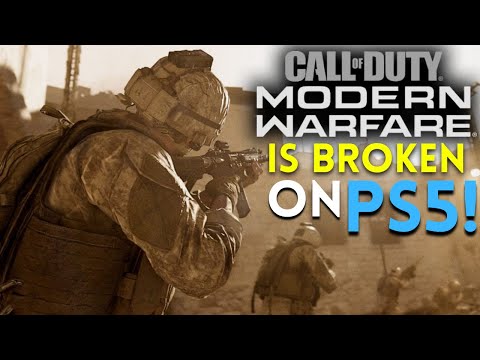
AAA games can demand more than 50GB of precious hard drive capacity or maybe it’s as simple as a terrible game in your library and every time you look at it you are reminded of what a terrible waste of money it was.
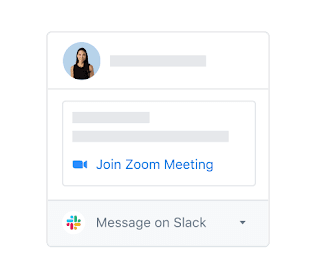
No matter the reason, sometimes you need to delete some games from your PlayStation 4 as the console’s 500GB to 1TB hard drive doesn’t provide nearly as much storage as expected.


 0 kommentar(er)
0 kommentar(er)
